Home > All Courses > Technology
![]() 99704 Learners
99704 Learners
![]() 5 Read Reviews
5 Read Reviews
+91 8004469349
Solidworks with AutoCAD Training in Lucknow and Noida
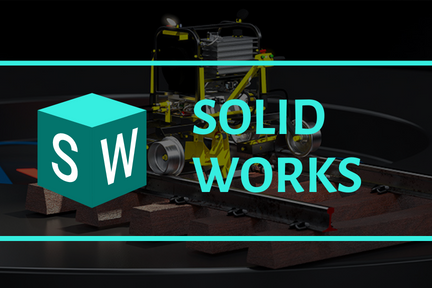
Softpro India provides the best Solidworks with AutoCAD Training in Lucknow and Noida. The training is held under the guidance of highly experienced Industrial professionals for quality Performance. We offers the amazing training on AutoCAD & Solidworks under guidance of highly experienced IT professionals.
Softpro's AutoCAD and Solidworks course package aims at giving expert-level knowledge to the Trainees which leads them to become highly skilled in their software knowledge with the use of the trending software in Mechanical Engineering.
You will Learn:
• Basics of AutoCAD, Drafting tools, Dimensioning tools, Layer Tools, Machine Drawings, CAD & CAM, Machine Parts Design, Sketcher Tools, Assembly Design.
5/5 Ratings
6,000 trainees from 250+ Colleges
Projects
Industry standard projects and assignments
Curriculum by experts
Designed by top professionals with 10+ years of experience
Why enrol for Solidworks with AutoCAD course?
![]()
According to the U.S. Bureau of Labor Statistics, there will be around 43% growth in new jobs for AutoCAD & Solidworks professionals by 2026
![]()
Avail upto Rs 14,500* from Government of India (GOI) incentives after successfully clearing the mandatory NASSCOM Assessment
![]()
The national average salary of CAD & SolidWorks Engineers is about 11.7 Lakhs per annum according to Industrial International Research Statistics
Why Solidworks with AutoCAD from Softpro!
![]() Live & Interactive Sessions
Live & Interactive Sessions
World-Class Instructors
Expert-Led Mentoring Sessions
Instant doubt clearing
![]() Lifetime Access
Lifetime Access
Course Access Never Expires
Free Access to Future Updates
Unlimited Access to Course Content
![]() 24x7 Support
24x7 Support
One-On-One Learning Assistance
Help Desk Support
Resolve Doubts in Real-time
![]() Hands-On Project Based Learning
Hands-On Project Based Learning
Industry-Relevant Projects
Course Demo Dataset & Files
Quizzes & Assignments
![]() Industry Recognised Certification
Industry Recognised Certification
Softpro Training Certificate
Graded Performance Certificate
Certificate of Completion
![]() Cloud Lab
Cloud Lab
Preconfigured Lab Environment
Infrastructure with Tools and Software
Single Sign-On
Solidworks with AutoCAD Certification Training Benefits
There is large requirement of skilled CAD Developers & Design Engineers in the respective sectors. Softpro's Training is a combination of Expert Guidance and Skill based Learning to boost the development of CAD job aspirants. This Training course from Softpro is held under nurture & guidance of Industrial Experts and will surely teach you the essential concepts from scratch and will help in launching your dream career in this domain.
Flexible batches for you
Course Curriculum
Starting the Software
User Interface
Working with Commands
Cartesian Workspace
Opening an Existing Drawing File
Viewing Your Drawing
Saving Your Work
Drawing Lines
Erasing Objects
Drawing Lines with Polar Tracking
Drawing Rectangles
Drawing Circles
Undo and Redo Actions
Using Running Object Snaps
Using Object Snap Overrides
Polar Tracking at Angles
Object Snap Tracking
Selecting Objects for Editing
Moving Objects
Copying Objects
Rotating Objects
Scaling Objects
Mirroring Objects
Editing with Grips
Creating New Drawings with Templates
What are Layers?
Layer States
Changing an Object’s Layer
Drawing Arcs
Drawing Polylines
Editing Polylines
Drawing Polygons
Drawing Ellipses
Working with object Properties
Measuring Objects
Advanced Editing Commands
Trimming and Extending Objects
Sketching Objects
Creating Fillets and Chamfers
Offsetting Objects
Creating Arrays of Objects
What are Blocks?
Inserting Blocks
Working with Dynamic Blocks
Inserting Blocks with DesignCenter
Inserting Blocks with Content Explorer
Printing Concepts
Working in Layouts
Copying Layouts
Creating Viewports
Guidelines for Layouts
Printing Layouts
Printing from the Model Tab
Working with Annotations
Adding Text in a Drawing
Modifying Multiline Text
Formatting Multiline Text
Adding Notes with Leaders to Your Drawing
Creating Tables
Modifying Tables
Hatching
Editing Hatches
Dimensioning Concepts
Adding Linear Dimensions
Adding Radial & Angular
• What is SOLIDWORKS Software?
• Design Intent
• File References
• Opening Files
• The SOLIDWORKS User Interface
• Using the Command Manager
• 2D Sketching
• Sketching Guidelines
• Basic Modeling
• Terminology, Dimensioning
• Changing Parameters
• Case Study: Ratchet
• Design Intent
• Boss Feature with Draft
• Why Use Patterns?
• Sketch Driven Patterns
• Case Study: Handwheel
• Design Intent
• Revolved Features
• Building the Rim
• Building the Spoke
• Edit Material
• Mass Properties
• File Properties
• SOLIDWORKS SimulationXpress
• Using SOLIDWORKS SimulationXpress
• The SimulationXpress Interface
• Shelling and Ribs
• Analyzing and Adding Draft
• Other Options for Draft
• Shelling
• Ribs
• Full Round Fillets
• Thin Features
• Part Editing
• Editing Topics
• Sketch Issues
• FilletXpert
• DraftXpert
• Part Editing
• Design Changes
• Replace Sketch Entity
• Using Configurations
• Other Methods to Create Configurations
• Editing Part that Have Configurations
• Design Library
• Using Global Variables and Equations
• Renaming Features and Dimensions
• More About Making Drawings
• Section View
• Model Views
• Broken View
• Detail Views
• Drawing Sheets and Sheet Formats

Certification
Softpro’s Solidworks with AutoCAD Professional Certificate
Reviews
3500
Total number of reviews
4.4
Aggregate review score
85%
Course completion rate