Home > All Courses > Technology
![]() 12704 Learners
12704 Learners
![]() 5 Read Reviews
5 Read Reviews
+91 7080462022
PCB Designing & Concepts Training in Lucknow and Noida
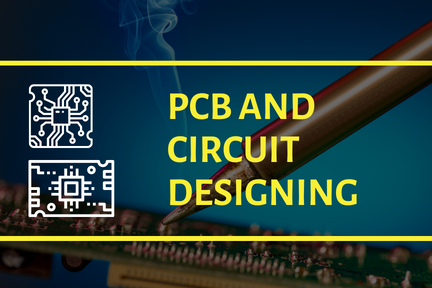
Softpro India provides the best PCB Designing Training in Lucknow and Noida. We are proud that with proper support and candidate's performance, it made us the leading and one of the best IoT training institute in Lucknow and Noida. This amazing training on PCB Designing is held under the guidance of highly experienced technical professionals.
The primary focus of Softpro’s PCB (Printed Circuit Board) designing is an integral part of each electronics products and this program is designed to make students capable to design their own Electronic Circuitry, Projects & to learn the nature of Digital & Analog Electronic Devices up to industrial grade.
You will Learn:
Voltage & Current Practical Approach,
Resistors & Color Coding,
Diodes,
Regulator ICs,
Transistors,
Power Supply,
Motor & Motor Drivers,
Relay & Relay Drivers,
Simulation of Electrical Circuits, Devices & Instruments
Digital Electronic & Systems,
PCB Layout Concepts with Proteus Professional Design Suite
Relatable Industrial level Projects, Experiments & Future Options
5/5 Ratings
1,400 trainees from 250+ Colleges
Projects
Industry standard projects and assignments
Curriculum by experts
Designed by top professionals with 10+ years of experience
Why enrol for PCB Designing course?
![]()
According to the U.S. Bureau of Labor Statistics, There is increase in requirement of Nearly 60% of Design Engineers, The Market is of around 6064 million in spread
![]()
Avail upto Rs 14,500* from Government of India (GOI) incentives after successfully clearing the mandatory NASSCOM Assessment
![]()
The number of applications for circuit boards in today's electronics is limitless, and there are always new and interesting products for PCB designers to work on
Why PCB Designing from Softpro!
![]() Live & Interactive Sessions
Live & Interactive Sessions
World-Class Instructors
Expert-Led Mentoring Sessions
Instant doubt clearing
![]() Lifetime Access
Lifetime Access
Course Access Never Expires
Free Access to Future Updates
Unlimited Access to Course Content
![]() 24x7 Support
24x7 Support
One-On-One Learning Assistance
Help Desk Support
Resolve Doubts in Real-time
![]() Hands-On Project Based Learning
Hands-On Project Based Learning
Industry-Relevant Projects
Course Demo Dataset & Files
Quizzes & Assignments
![]() Industry Recognised Certification
Industry Recognised Certification
Softpro Training Certificate
Graded Performance Certificate
Certificate of Completion
![]() Cloud Lab
Cloud Lab
Preconfigured Lab Environment
Infrastructure with Tools and Software
Single Sign-On
PCB Designing Certification Training Benefits
The number of PCB Designing jobs is expected to grow at a rate of 30% every year. Knowledge of PCB Designing coupled with PCB Designing programming skills opens up enormous opportunities for core electronics job aspirants. Candidates learn the essential concepts from scratch and finally leads in enabling the launch to a dream career in this domain.
Flexible batches for you
Course Curriculum
a. Voltage & Current Practical Approach
b. Resistors & Colour Coding
c. Diodes
d. Regulator ICs
e. Transistors
f. Power Supply
g. Motor & Motor Drivers
h. Relay & Relay Drivers
i. Wireless Transmitters & Receivers
j. DTMF Technology
h. Comparator IC And its application
a. What is PCB
b. Difference between PWB and PCB
c. Types of PCBs
a. Single Sided (Single Layer)
b. Multi-Layer (Double Layer)
d. PCB Materials
a. Older PCB Method
b. PCB Designing Using Graph Paper
c. Making a hand drawn PCB
d. Using Computer for EDA
a. Brief History of EDA
b. Latest Trends in Market
c. How it helps and Why it requires
d. Different EDA tools
e. Introduction to SPICE and PSPICE Environment
f. Introduction and Working of PROTEUS
a. Active Components
b. Diode
c. Transistor
d. MOSFET
e. LED
f. SCR
g. Integrated Circuits (IC’s)
h. Passive Components
i. Resistor
j. Capacitor
k. Inductor
l. Transformer
m. Speaker/Buzzer
a. Through Hole Packages
b. Axial lead
c. Radial Lead
d. Single Inline Package(SIP)
e. Dual Inline Package(DIP)
f. Transistor Outline(TO)
g. Pin Grid Array(PGA)
h. Through Hole Packages
i. Metal Electrode Face(MELF)
j. Leadless Chip Carrier(LCC)
k. Small Outline Integrated Circuit(SOIC)
l. Quad Flat Pack(QPF) and Thin QFP (TQFP)
m. Ball Grid Array(BGA)
n. Plastic Leaded Chip Carrier(PLCC)
a. Brief Introduction of various simulators
b. Description to Proteus ISIS simulator tool
c. Hands on practice on available library of components
d. working through wiring and schematic designing
e. Making New Component Symbols
a. Connecting the schematic From ISIS to ARES b. Selecting the Components Footprints as per design c. Picking and placing the Component d. Making New Footprints e. Assigning Footprint to components
a. Schematic Entry
b. PCB Layout Designing
c. Prototype Designing
d. Design Rule Check(DRC)
e. Design For Manufacturing(DFM)
f. PCB Making
g. Printing
h. Etching
i. Drilling
j. Assembly of components
a. Electrical Layers b. Top Layer c. Mid Layer d. Bottom Layer e. Mechanical Layers f. Board Outlines and Cutouts g. Drill Details h. Documentation Layers i. Components Outlines j. Reference Designation h. Text
a. Printing the Design
b. Etching
c. Drilling
d. Interconnecting and Packaging electronic Circuits (IPC) Standards
e. Gerber Generation
f. Soldering and De-soldering
g. Component Mounting
h. PCB and Hardware Testing
a. Making the schematic of Academic and Industrial projects b. PCB Designing of these projects c. Soldering and De-soldering of components as per Design d. Testing and Trouble-shooting Methods e. Description of Project Development Process f. Project Discussion & Allotment g. Synopsis Making & Submission h. Practice of De-Soldering & Soldering i. Introduction to Hardware Techniques j. Project Completion k. Detailed Project Report Submission l. Final Project PPT m. Feedback Submission n. Certification Distribution

Certification
Softpro’s PCB Designing Professional Certificate
Reviews
4092
Total number of reviews
4.5
Aggregate review score
95%
Course completion rate